New Globalping feature: Reusing probes from previous measurements
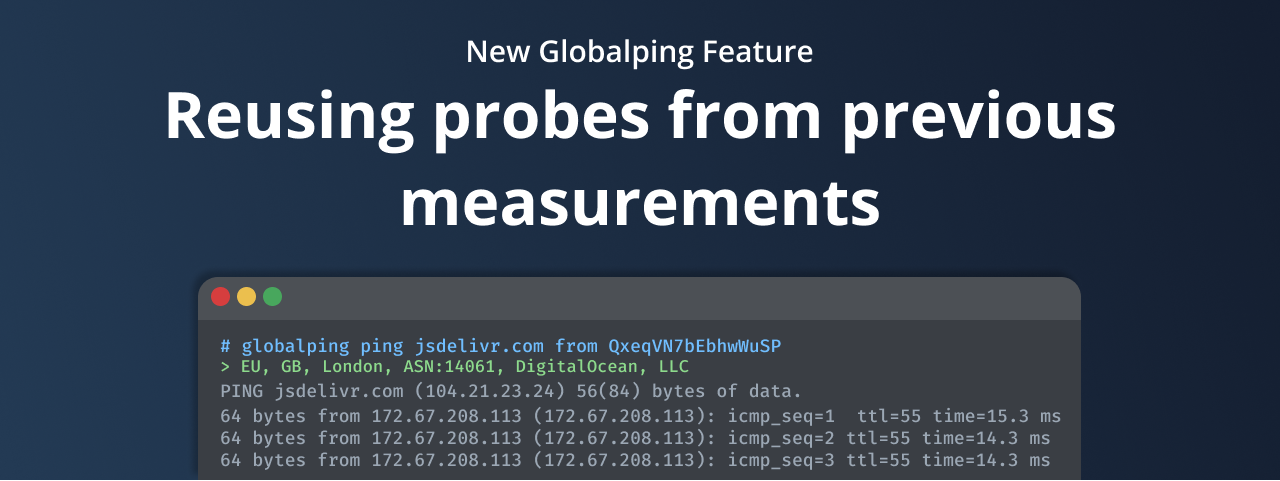
We're excited to share a new Globalping feature with you, available in all our tools: the ability to reuse probes from your previous measurements.
Until now, you’ve always had to provide actual location data for your measurements, such as a geographical location or ASN. Even if you provided the same data for multiple tests, there was no guarantee that the API would pick the same probes.
However, there are scenarios where you want to reuse probes, such as running different commands on a probe to troubleshoot network issues or collect performance data that you can safely compare.
So, in this blog post, we'll explore how to reuse probes and provide some use cases where the new feature comes in particularly handy.
In action: How to reuse probes from previous measurements
Let’s look at how to reuse probes in different Globalping tools to ensure you have all the information you need to start using this feature right away, whether you are an experienced Globalping user or a newcomer.
Note: Reusing probes is a best-effort action. If some probes are no longer online, they will be missing from the new results. Also, measurements expire (lifetime depends on user type). This means that you should not hard-code reusing probes from specific measurements, as new tests will break after a measurement expires.
Reusing probes with the web tool
Before we can reuse probes with the Globalping web tool, we need to create a test, so let's quickly do that:
- Go to our website, where you can find the web tool.
- Fill out the form to create any test you like, and click the "Run test" button.
- You should now see the results of your test as usual.
Let's see how you can reuse the probes for a new measurement:
- Go back to the form to create a new measurement
- Notice that the "Run" button now has a small arrow; click on it to reveal a dropdown menu
- In the dropdown menu, click on "Re-use probes," and Globalping will run your new test using the same probes as before
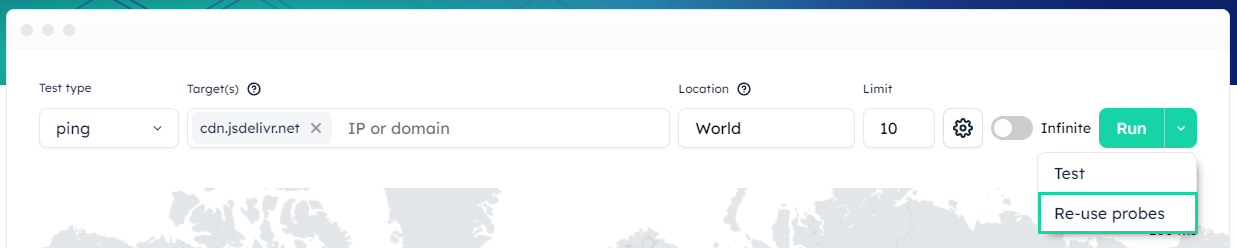
And that's how you reuse probes with the Globalping web tool – we hope you find it straightforward!
Note: If you don't want to reuse probes for a test, click the "Run" button directly or choose "Test" from the dropdown menu.
Reusing probes with any Globalping tool
Every measurement performed with Globalping is assigned a measurement ID from the API. If you provide this ID to the command's magic field (the from parameter), it'll use the same probes as in the respective measurement.
Naturally, you first need the actual measurement ID – there are a few ways to do so:
- Globalping API: You receive the measurement ID in the response after creating a new measurement with the Globalping API.
- Share link: If you add the
--shareflag to your Globalping command or scroll to the end of the test results in the web tool, you will receive a link that you can use to view the measurement results online. This link contains the measurement ID. For example, the share link "https://www.jsdelivr.com/globalping?measurement=QxeqVN7bEbhwWuSP" contains the measurement IDQxeqVN7bEbhwWuSP. - History command (CLI only): The
historycommand provides a list of your current session's measurements and their share links:
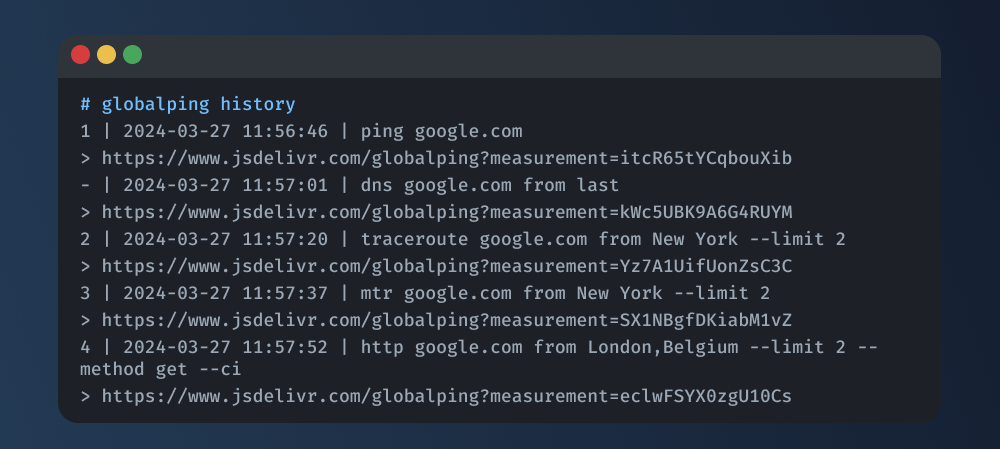
With the measurement ID at hand, you can reuse the probes from that measurement in any tool like so:
- Web tool: Paste the ID into the "Location" input field and run a fresh test. (Make sure you don't click "Re-use probes," or the tool will use the probes from your previous measurement.)
- CLI tool:
globalping ping jsdelivr.com from QxeqVN7bEbhwWuSP
- Slack thread:
/globalping ping jsdelivr.com from QxeqVN7bEbhwWuSP
- GitHub bot:
@globalping ping jsdelivr.com from QxeqVN7bEbhwWuSP
Bonus: Reusing probes with the CLI tool
We have another method of reusing probes that is only available in the CLI tool, which we think all you terminal enthusiasts will appreciate.
Instead of entering a measurement ID for the from parameter, you can use [@1 | first, @2 ... @-2, @-1 | last | previous] to reuse probes from your current session.
For example:
- Reuse the probes from your first measurement:
globalping ping jsdelivr.com from firstglobalping ping jsdelivr.com from @1
- Reuse the probes from your third measurement:
globalping ping jsdelivr.com from @3
- Reuse the probes from your last measurement:
globalping ping jsdelivr.com from lastglobalping ping jsdelivr.com from @-1
- Reuse the probes from your second-last measurement:
globalping ping jsdelivr.com from @-2
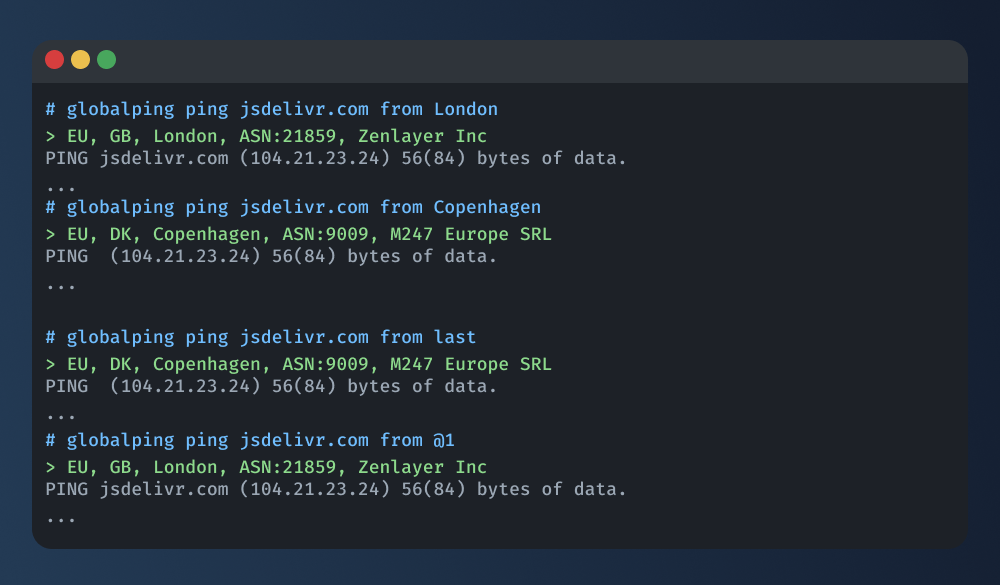
Use cases: When and why reusing probes is practical
Reusing probes can significantly impact your experience with Globalping and the consistency of the data you receive. Here are some points that we believe most of you can benefit from:
- Consistency: By reusing the same probes, you ensure that your measurements are taken under similar conditions each time, providing more reliable and consistent results.
- Enables analysis: Viewing a network from the same probes allows you to analyze changes more effectively.
- Convenience: While our magic location field is quite handy, it can be bothersome to manually provide the same location data repeatedly. Reusing probes helps you get measurement results faster and with less hassle.
Of course, we've also spent some time thinking about use cases where we believe reusing probes would be particularly handy:
Comparing multiple endpoints
Using the same probes ensures consistent and accurate results when comparing different parts of your network, such as various servers, data centers, or API endpoints. This allows you to identify which endpoints are performing well and which might need improvement.
Network troubleshooting
If you discover a problem in your network, such as slow response times or packet loss, you can use the same probe to run additional commands like ping, traceroute, or dns. As a result, you can pinpoint the issue more reliably, making troubleshooting efforts more effective.
Simulating continuous tests and benchmarking
By reusing the same probes and combining the results, you can create a continuous test that provides a comprehensive overview of your network's performance over time. This is particularly useful for monitoring trends and identifying issues that may not be obvious in shorter, isolated tests. For example, the recently published bachelor's thesis by Vojtěch Šletr made extensive use of this feature for benchmarking the impact of EDNS Client Subnet Extension.
Testing network upgrades and changes
Before and after making changes or upgrades to your network, you can run tests on the same probes to collect data, such as performance metrics. If you then compare the data, you can be sure that any differences are due to your changes and not because the tests were performed with different probes. As a result, you can evaluate the impact of your upgrades and determine whether the changes are having the desired effect.
Conclusion
By reusing probes from previous measurements, you get more consistent data when investigating or troubleshooting networks without having to consider possible influences from running commands with different probes.
Visit us on GitHub to learn more about Globalping features and best practices. We also invite you to share your feedback so we can enhance Globalping for everyone!
Happy testing!