Automate your networking tasks with Globalping and Zapier

Routine network checks shouldn't be something you have to handle manually.
We think so, too, and that's why we're exploring ways to help you streamline workflows and make Globalping even more valuable for network-related tasks.
We're happy to announce the official Globalping integration for Zapier! With this combination, you can automate your networking tasks, connect them with other tools you use, and save time and effort for more complex tasks.
In this blog post, we'll delve into the Globalping integration for Zapier and present some use-case ideas that could spark your creativity and get you to start exploring right away.
Benefits of the Globalping-Zapier integration
Using Globalping in your Zaps can help make your daily networking tasks a lot more effortless, whether you're working alone or with a team:
- Boost efficiency: Automation is probably one of the top technologies to help you free up time for more complex tasks. For example, you could automate routine network measurements, set up alerts when metrics don't look right, or trigger other actions to reduce manual intervention.
- Improve collaboration: Share network data with other tools and your team without the hassle of copy-pasting everything. For instance, automatically create tickets in your ticketing system so your team gets informed and can act quickly.
- Stay proactive: Take care of issues before they grow into big problems. For example, use Zaps to trigger actions based on specific network performance thresholds, like sending a message to your team's Slack so you can resolve things quickly and minimize downtime.
- Gain better insights: Combine your network data with other systems for more in-depth insights. For example, integrate network data with other business metrics to help your team make smarter, more informed decisions.
Example use cases: Leverage the power of automating network measurements
Let's look at some examples and ideas on how you can get the most out of using Globalping's network measurements together with Zapier:
Scheduled website monitoring
Zapier's Schedule app to run HTTP requests to your website or API at predefined intervals using Globalping. As a result, you can automatically monitor your service's performance and availability from different locations.
To make this use case more accessible to you, we've created a Zapier template that helps you get started quickly.
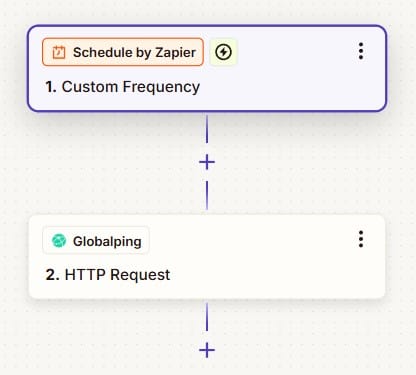
Take it further: Once this example works for you, you can build on it to make it even more helpful. For example, add Slack to the Zap and have it send the results of the HTTP requests to a Slack channel, notifying you about the results as they come in without extra effort.
Integrate with existing apps
Zapier's Webhook app allows you to connect Globalping with any application that supports webhooks. This lets you trigger network measurements whenever specific events happen in your existing apps or tools. For example, you can integrate Globalping into your CI/CD pipeline and set up a Zap to run network tests for each new deployment to catch potential issues early.
Build custom Globalping integrations for messaging apps
While Globalping provides an official integration for Slack, not everyone uses Slack and relies on other apps instead. With Zapier, you can create your own bots to bring Globalping functionality to other messaging platforms like Telegram or WhatsApp. This allows your team to access networking information on the go, no matter which messaging app they use.
Create custom dashboards
Want to make Globalping accessible to your colleagues without having them write the measurements themselves? Consider building a custom admin panel for these users by using Zapier to run Globalping network measurements automatically. For example, design the admin panel so users can trigger tests directly from the interface, letting them quickly check the uptime of a service and save time and effort.
Build your own uptime monitoring service
If you have bigger goals, consider building a monitoring service according to your specific needs. Set up multiple Zaps to trigger Globalping network measurements, filter the results, generate reports and graphs, and send notifications to your team.
These were just a few examples to fuel your imagination. Zapier offers thousands of integrations waiting to be combined with Globalping, and we're sure you can come up with some great ideas to make your daily networking tasks more efficient!
Conclusion
With the Globalping integration for Zapier, you can automate your daily networking tasks, connect network data to other apps and tools, and build a range of Zaps to streamline your workflows.
Start exploring the Globalping integration for Zapier and experiment with different Zaps to discover how this combination can improve your network operations.