The Globalping Slack app - a powerful tool for DevOps and Support teams
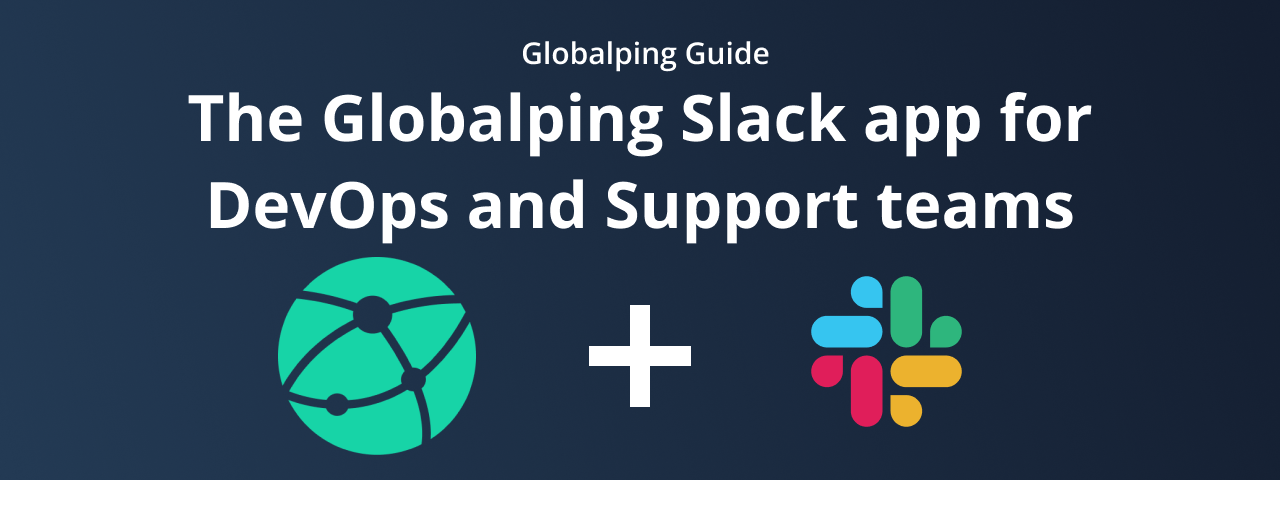
For DevOps and support teams, troubleshooting network issues is a daily challenge. When a user reports slow performance or, worse, an outage, your team's mission is to fix the situation as quickly as possible. They need to confirm the problem, gather network data, and collaborate to find a solution – all while keeping an eye on the clock. As you can imagine, switching between networking tools and chat messages in Slack doesn't help get things done faster.
That's where the Globalping Slack app comes in. It enables anyone in your Slack workspace to run network measurement commands like ping, traceroute, or curl directly within Slack.
In this blog post, we'll learn more about the Globalping Slack app for DevOps and support teams, explore some practical use cases, and provide tips and tricks to help your team get the most out of it.
What can you do with Globalping in Slack?
Globalping is a network measurement platform that enables anyone to run commands like ping, dig, traceroute, and more from anywhere in the world for free. Instead of being limited to testing from your own location, you can leverage a vast network of probes hosted by our community and partner companies around the globe. This means you can locate connectivity issues and bottlenecks from anywhere without managing remote infrastructure.
By bringing these capabilities into Slack, DevOps and support teams can collaborate more easily, resolve issues faster, and reduce downtime. For example, anybody in your Slack workspace can run a quick network check, share the results, and work with others to find solutions – all without leaving Slack.
Let's look at some more practical use cases to see how the Globalping Slack app can make a real difference for your DevOps or support teams!
Use cases for DevOps teams
With Globalping in Slack, DevOps engineers can leverage smoother, more efficient workflows that don't require them to switch between tools constantly.
Performance testing
One big goal of most DevOps teams is to optimize application performance across different regions. With Globalping in Slack, DevOps engineers can test latency and endpoint response times from multiple locations worldwide without leaving the chat.
For example, to check how your app's staging environment performs when accessed from Germany, Japan, and Brazil, run the following:
/globalping ping staging.myapp.com from Germany, Japan, Brazil --limit 3
After a short moment, Globalping displays the results in Slack, including packet loss and round-trip times (RTTs) that the team can use in further discussions.
The same kind of test can be done with any protocol, including HTTP, with full performance metadata available.
Routing debugging
Network routing issues can be tricky to diagnose and often require multiple engineers to put their heads together. Globalping in Slack makes it easier for the team to analyze and discuss data by bringing network diagnostics directly into the team's communication channel.
Let's say users in South Africa report slow load times with your services. Your team can then run a traceroute to identify potential bottlenecks or routing problems along the way like so:
/globalping traceroute mywebsite.com --from South Africa
Then, someone could expand on the testing by running more tests in the same channel or starting a thread and targeting probes from a specific ISP or ASN.
Because the results are shared in Slack, your team can look at them together, run more tests as needed, and then decide on the next steps, all in one place.
Incident response
Incidents require quick responses, and switching between tools wastes valuable time and may even add unnecessary stress. Integrating Globalping in your Slack's incident response channel allows you to run any needed network measurements and tests in one place, making all relevant information easily accessible.
For example, if a server is down, run:
/globalping ping server1.myservice.com --limit 10
By not providing a location to the command, Globalping defaults to the "world" location, which automatically tests from different, random locations worldwide. This helps your team learn about the problem's scope, collaborate effectively, and find a solution quickly.
Use the --share parameter to get a link along with the result so anybody can view a visualization of the test on a map on the Globalping website for an even better experience. Then, you could also add this link, for example, in a public incident report for an uptime page or blog post to share the results with your users.
Use case for Support teams
With Globalping in Slack, support engineers can quickly verify downtime, check network performance, and provide users with reliable answers without always needing to escalate to DevOps.
User complaint verification
Support teams are often the first to hear about service outages, slow loading times, or connectivity issues from your users. It's up to support to determine whether the problem is on the user's end or with your service. The Globalping Slack app helps them confirm these reports without having to escalate them to the engineering team right away.
Let's say your support team received multiple reports of slow load times from users in France. A support engineer can instantly investigate by running:
/globalping traceroute mywebsite.com --from france --limit 5
Globalping shares the test results of five random probes in France and provides a hop-by-hop view of the network routes for each one. This allows support engineers to quickly decide whether to escalate the issue to DevOps or assist the user with troubleshooting ideas if the problem lies on their end.
How to use the Globalping Slack app (+ some tips)
Now that you know what Globalping can do, let's walk through how to use it effectively in Slack!
Slash commands
The main way to interact with the app is by using Slack's well-known Slash command syntax.
For example, to run a ping from Berlin, type:
/globalping ping globalping.io from Berlin
Globalping will then process your request and display the results directly in the channel. This works for all available measurement commands.
Direct messages
Before you can use the Globalping Slack app in a private message, you need to make sure it is added to the conversation. But don't worry if you forget – the Globalping Slack app will print a little reminder to help you out.
Threads
When using the Globalping Slack app from within a Thread, mention it with @globalping. For example, to run the same ping test from above in a thread, type:
@globalping ping globalping.io from Berlin
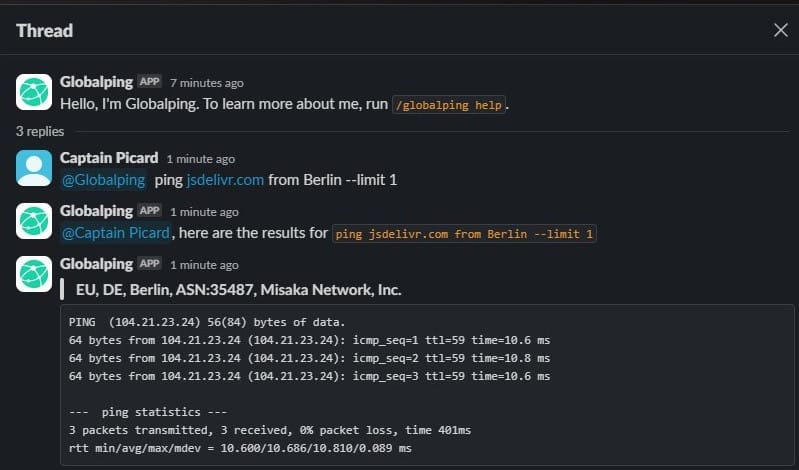
Introducing the new authentication feature
Not long ago, we launched the Globalping Dashboard that lets you manage your hosted probes, increase API limits by simply signing up, and earn credits from hosting probes to fuel even more tests (with more features coming in the future!).
Naturally, we wanted to make sure that you could leverage your increased API limits across all our official integrations, including the Slack app.
Now, with our new authentication feature, you can do just that!
How to connect your Globalping account to the Globalping Slack app
To get the higher hourly measurement limits, an Admin of your Slack workspace needs to sign up for the Globalping Dashboard and then authenticate from within Slack:
- Go to dash.globalping.io and sign up with your GitHub account
- In any channel that the bot has access to, send the following message:
/globalping auth login
- Click the authentication link provided by the bot
- If everything works, the bot will confirm in Slack that you are now authenticated
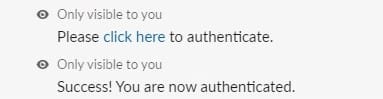
If you want to view or remove any apps you've connected with your Globalping account, go to "Tokens" in the dashboard:
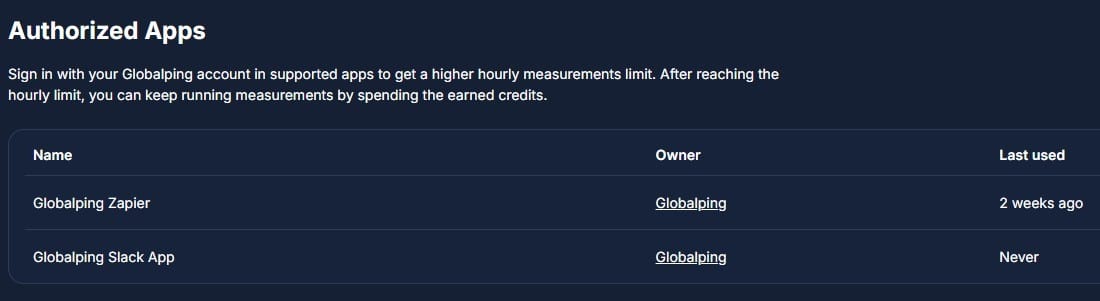
That's it! Once you're authenticated, you and your team will automatically enjoy the increased API limits.
Conclusion
The Globalping Slack app is a great tool for DevOps and support teams, directly bringing network testing and troubleshooting into Slack. With real-time results, user-friendly commands, and the new authentication feature, your team can resolve network issues faster, collaborate more effectively, and minimize downtime.
Ready to streamline your network troubleshooting? Get the Globalping Slack App, and don't forget to connect it to your Globalping Dashboard user to get increased hourly rate limits!